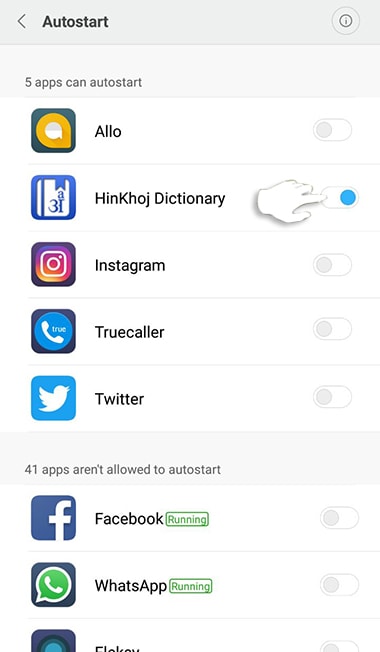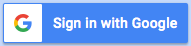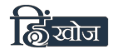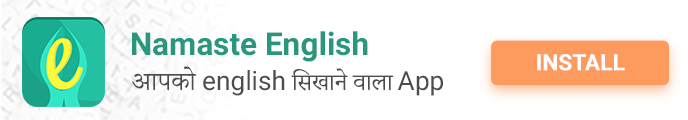To use HinKhoj Dictionary Smart Search feature on Xiaomi smartphone ( Redmi, Redmi Note, MI, etc) , You need to to do following:-
1) Turn on "Display Pop-up Window" option for HinKhoj Dictionary 2) Turn on "Auto Start" for HinKhoj Dictionary.1) Steps to Turn on "Display Pop-up Window" option for HinKhoj Dictionary
Please enable "Display Pop-up Window" for Hinkhoj Dictionary android app.
Step 1: Tap on "Security"
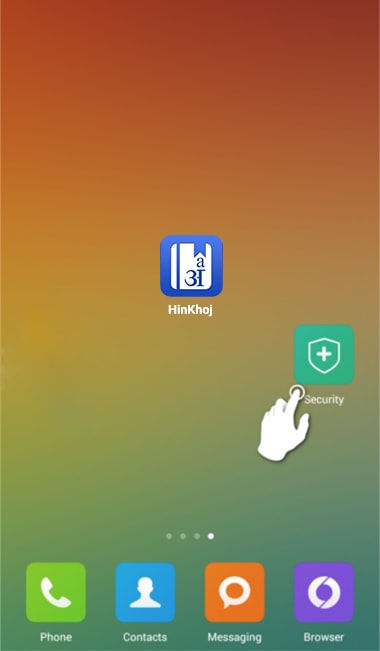
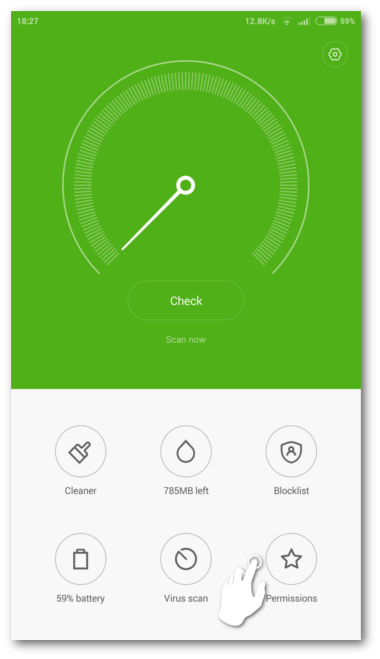 Step 3: Select "Permissions" again from the next screen
Step 3: Select "Permissions" again from the next screen
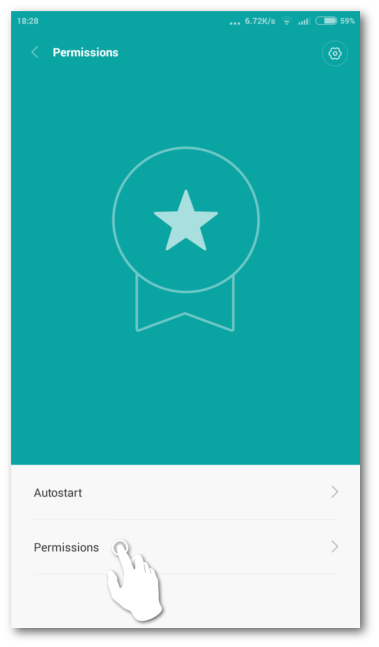 Step 4: Scroll down and select HinKhoj Application
Step 4: Scroll down and select HinKhoj Application
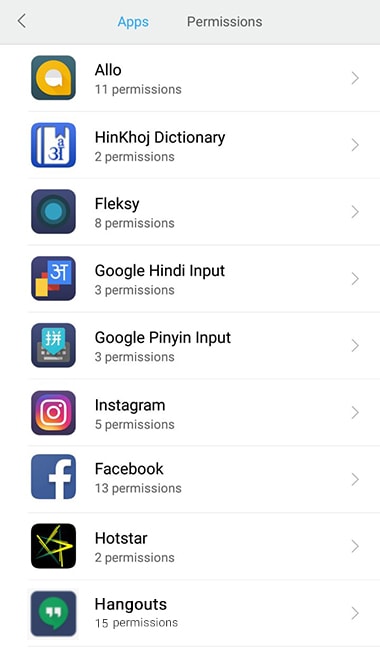 Step 5: Under 'Settings', select 'Display pop-up Window'
Step 5: Under 'Settings', select 'Display pop-up Window'
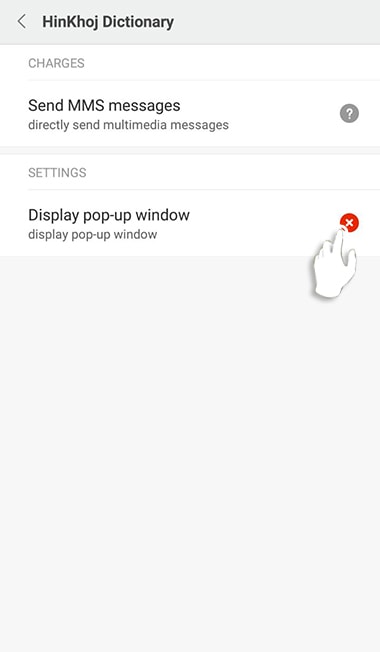 Step 6: Tap on 'Accept' in the pop-up.
Step 6: Tap on 'Accept' in the pop-up.
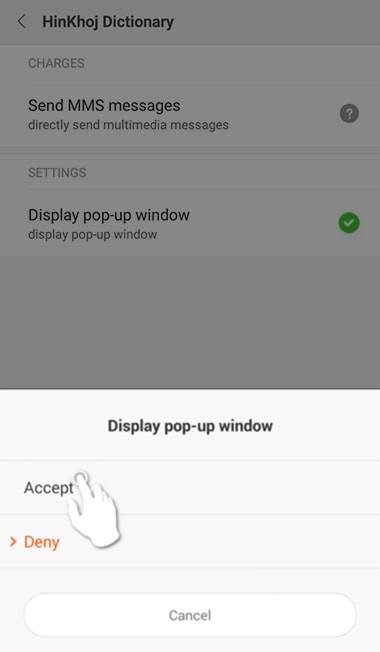 Step 7: Now steps completed.
Step 7: Now steps completed.
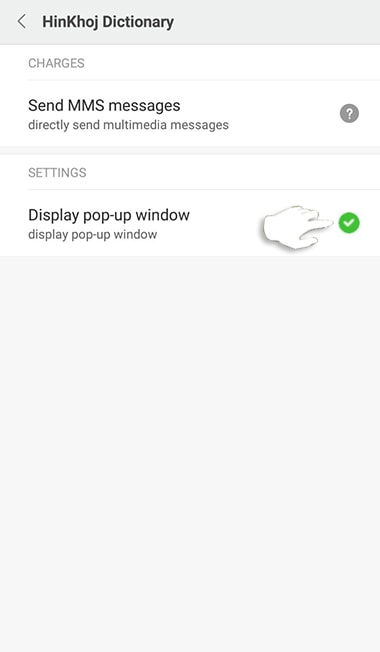 2) Turn on "Auto Start" for HinKhoj Dictionary.
Please enable "Autostart" for HinKhoj Dictionary.
Step 1: Tap on "Security"
2) Turn on "Auto Start" for HinKhoj Dictionary.
Please enable "Autostart" for HinKhoj Dictionary.
Step 1: Tap on "Security"
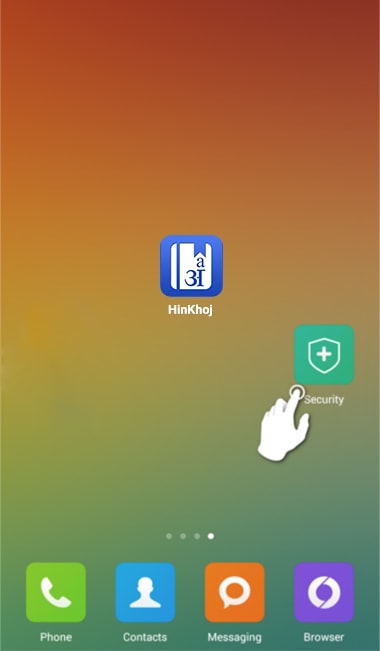 Step 2: Select "Permissions"
Step 2: Select "Permissions"
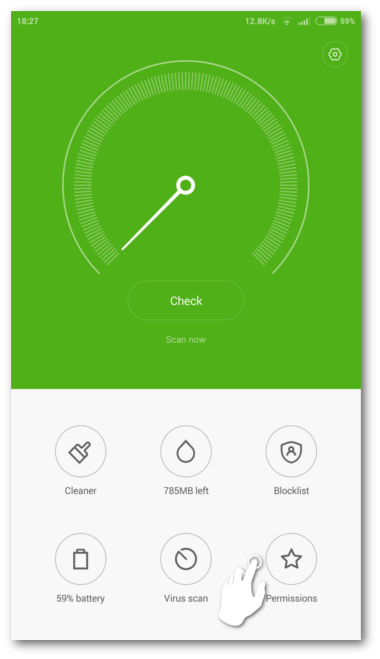 Step 3: Select "Autostart"
Step 3: Select "Autostart"
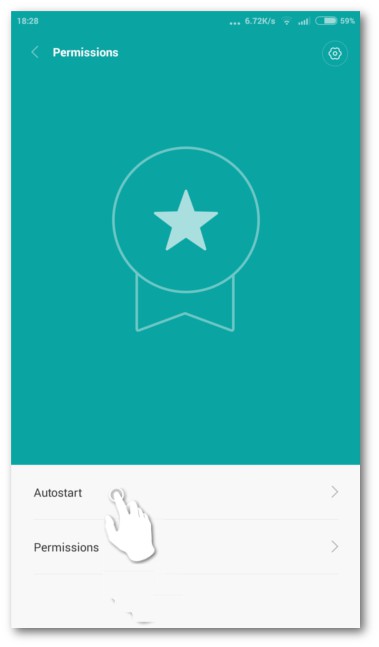 Step 4: Find Hinkhoj Dictionary app and swipe right to enable it.
Step 4: Find Hinkhoj Dictionary app and swipe right to enable it.
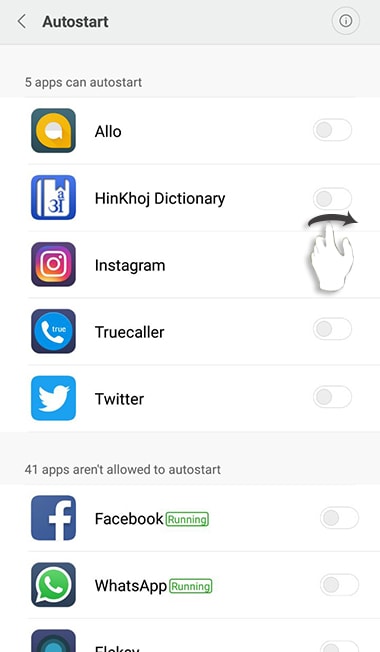 Step 5: Auto start for Hinkhoj Dictionary application completed
Step 5: Auto start for Hinkhoj Dictionary application completed